Before you start to Provide Help (PH) you should specify the account
number where you want to receive money from other members of the
Community. You can specify a bank account and/or bitcoin address (you
can specify one. It mustn’t be the two).
Now, click “Accounts” in the top menu in your Personal Office (PO). Then
you will be on the “Personal Accounts” page. As shown in the picture
below then click “Add”.
Then fill in your details as shown below:-
1. For Naira Bank Details: - Please follow the sample below. For the BIC code, please google for your bank’s code or you can contact (contacts details bellow) me to help you get it.
1. For Naira Bank Details: - Please follow the sample below. For the BIC code, please google for your bank’s code or you can contact (contacts details bellow) me to help you get it.
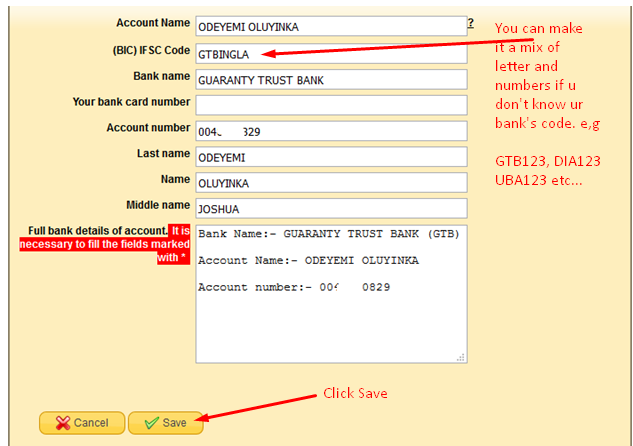
2. For Bitcoin wallet Details: Please follow the sample below.
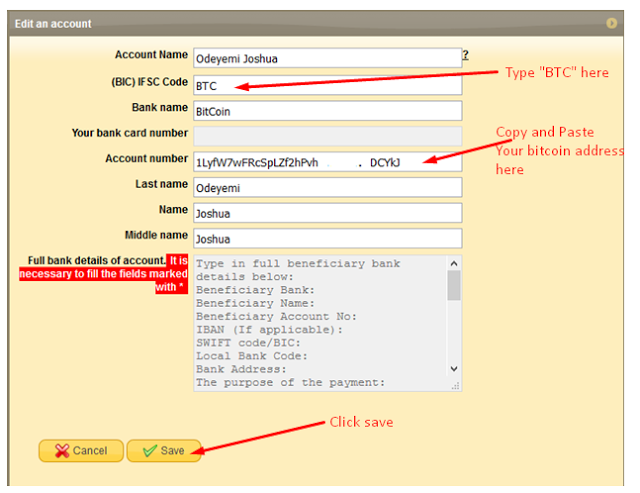
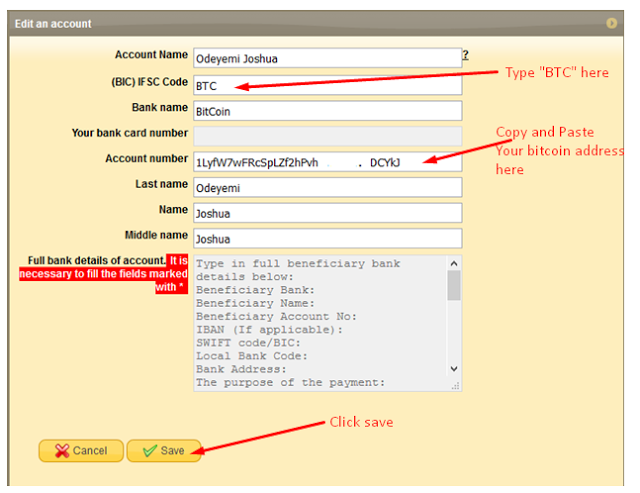
Once done with filling your details, click "Save"


No comments:
Post a Comment